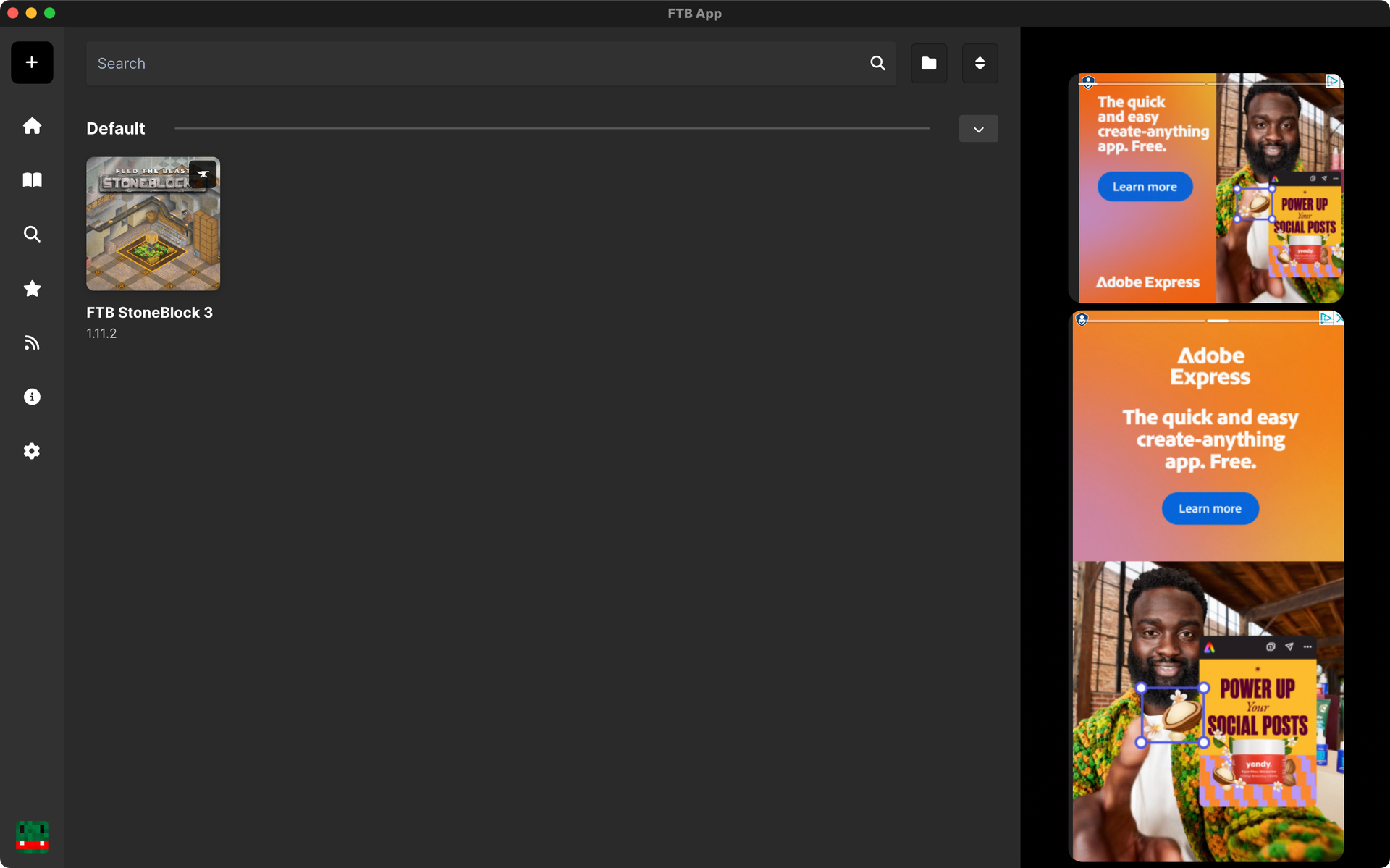How to install a Modpack in the FTB App
Installing a modpack to the FTB App couldn't be simpler! So simple in fact, we're sure you can follow this step by step guide.
- Open the FTB App
- Select
Browsefrom the left side of the app (The search icon) - Search for any
FTB Modpackor anyCurseForge Modpackusing the search at the top of the page. - Select the pack you want to install
- Click install
- Then select the version you wish to install and select
install- Most of the time, you want the latest version.
- You're done! Enjoy the pack 👍
Something gone wrong?
Oh no... There can be a few reasons this might happen but we always recommend reaching out in our support channel on Discord.
Screenshot guide
Open the FTB App
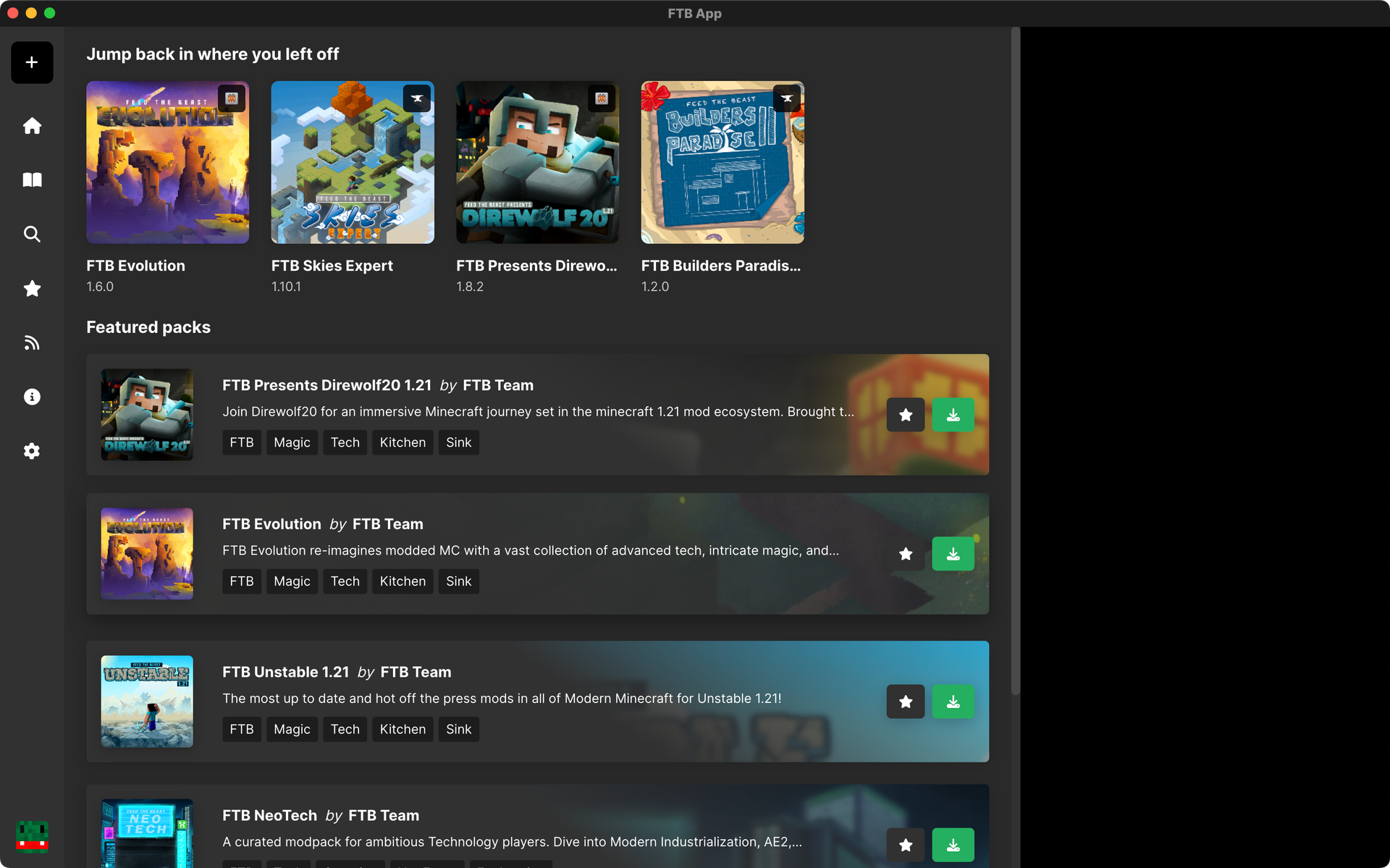
Select Browse
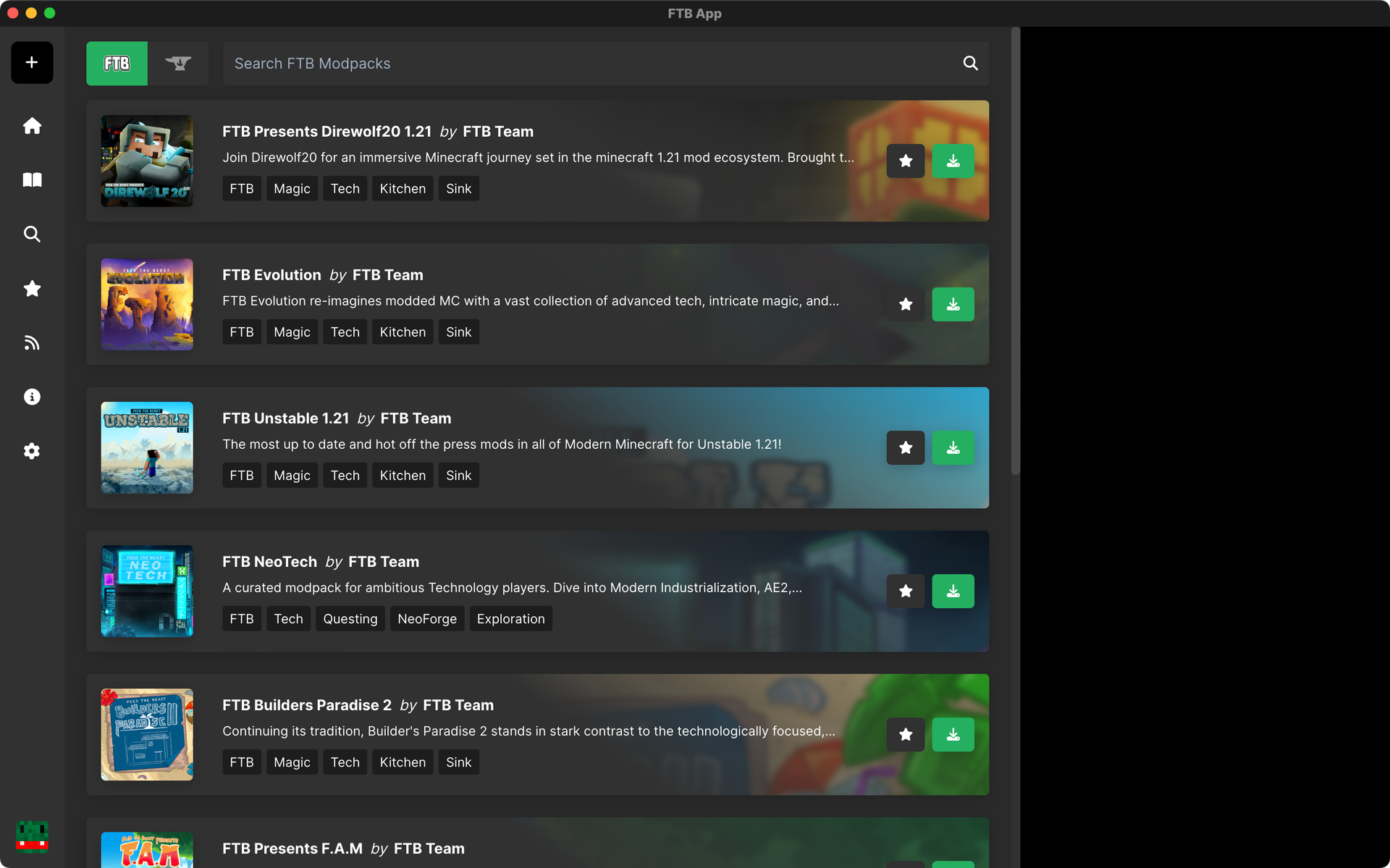
Search for a Modpack
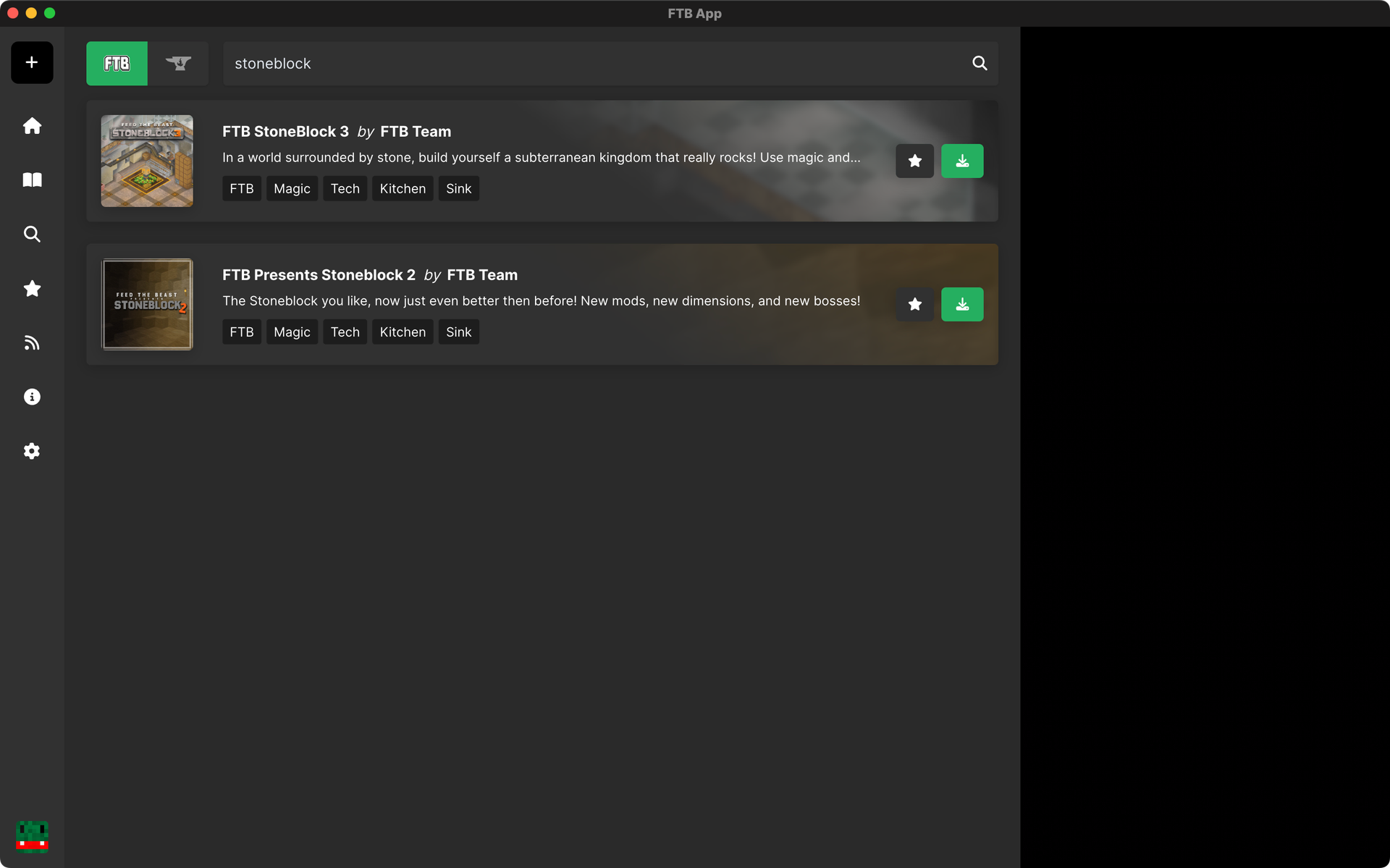
Click install (The download icon)
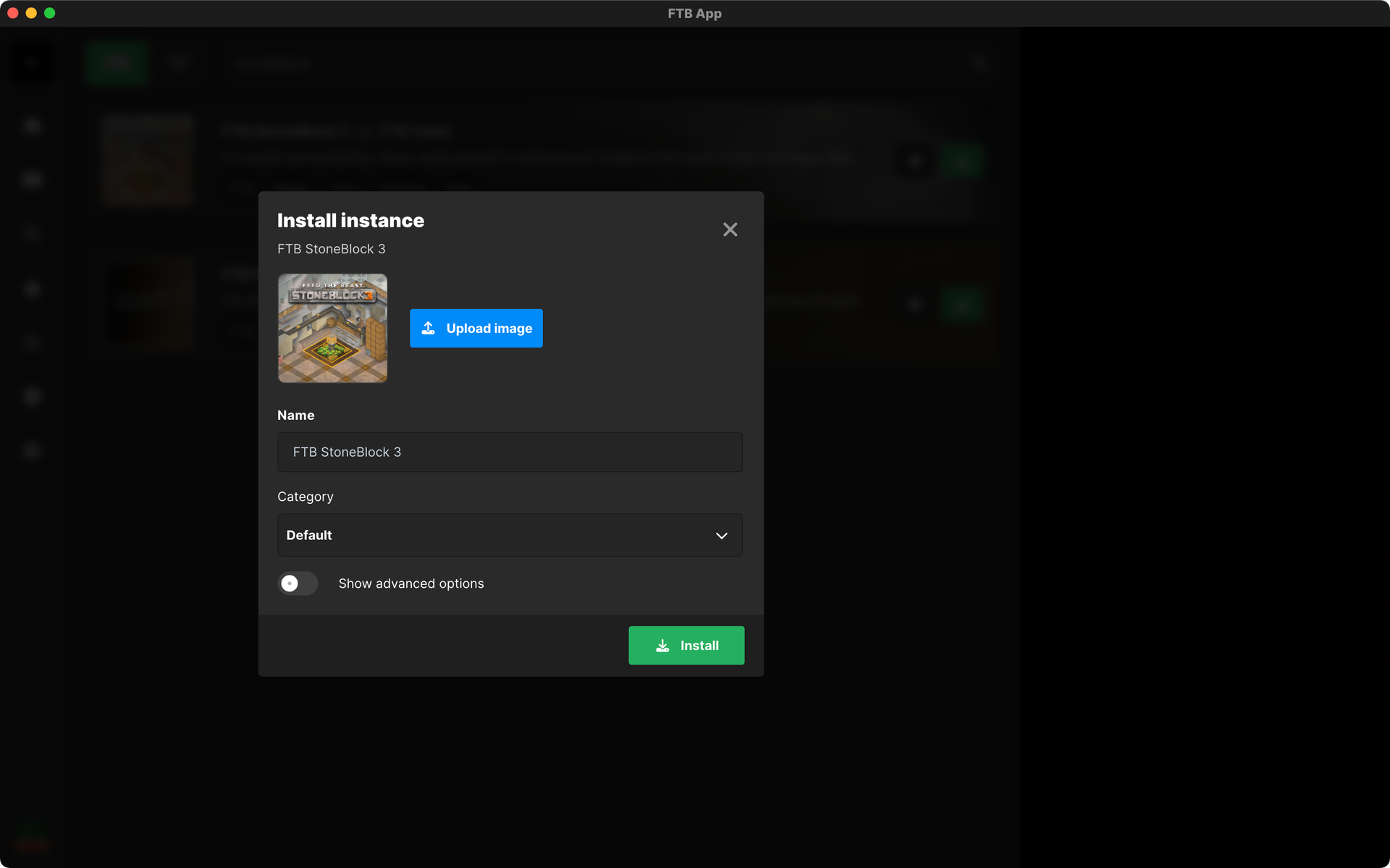
Wait for the modpack to install
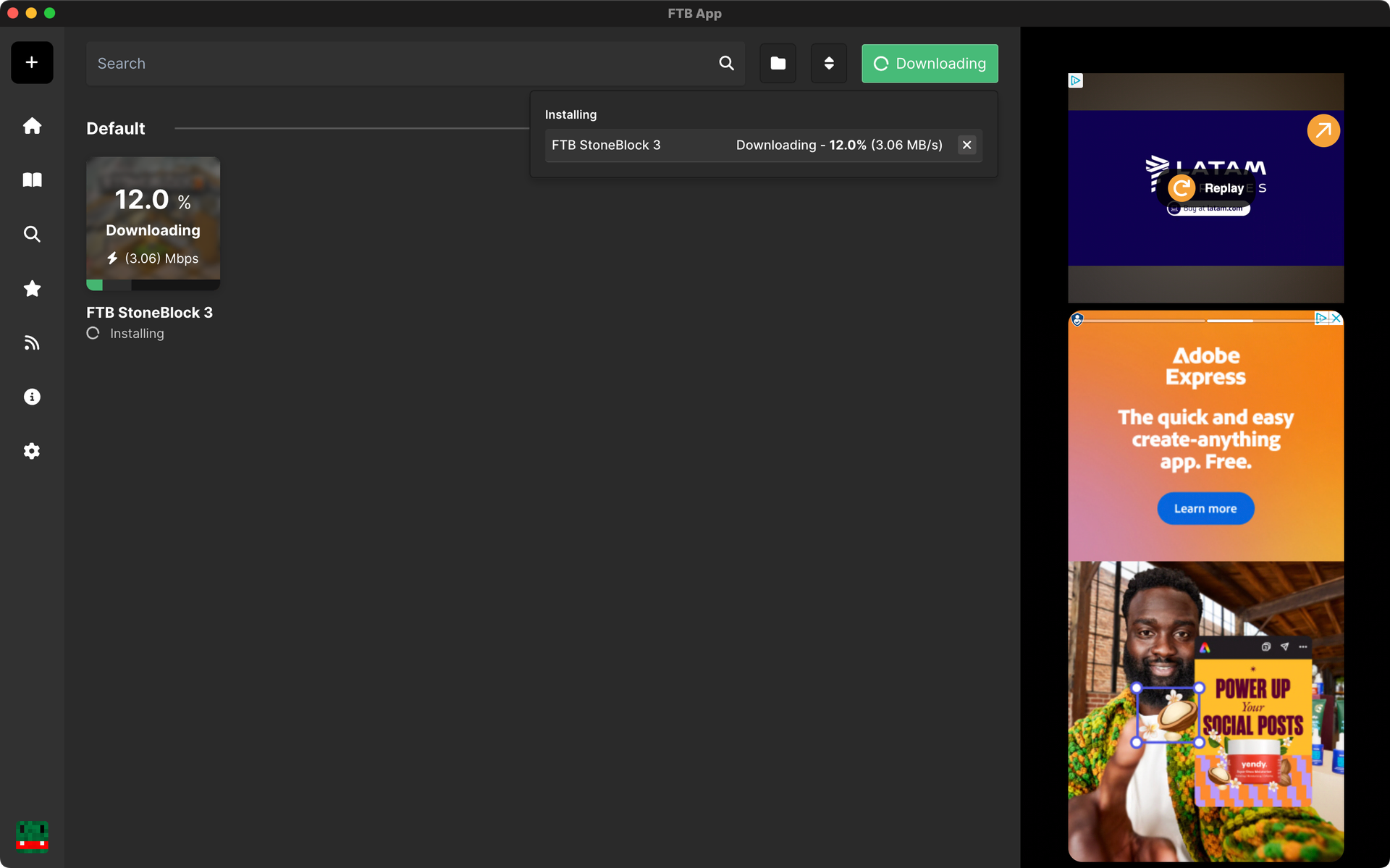
You're done!