Repair instance
Repairing an instance is a simple process that can fix some issues you may be experiencing with your instance. This guide will show you how to repair your instance.
Repairing an instance
- Open the FTB App and navigate to the
Librarytab. - Find the instance you want to repair and right click on it
- Click on the settings option
- You will now be on the instance settings page. Which should look like this:
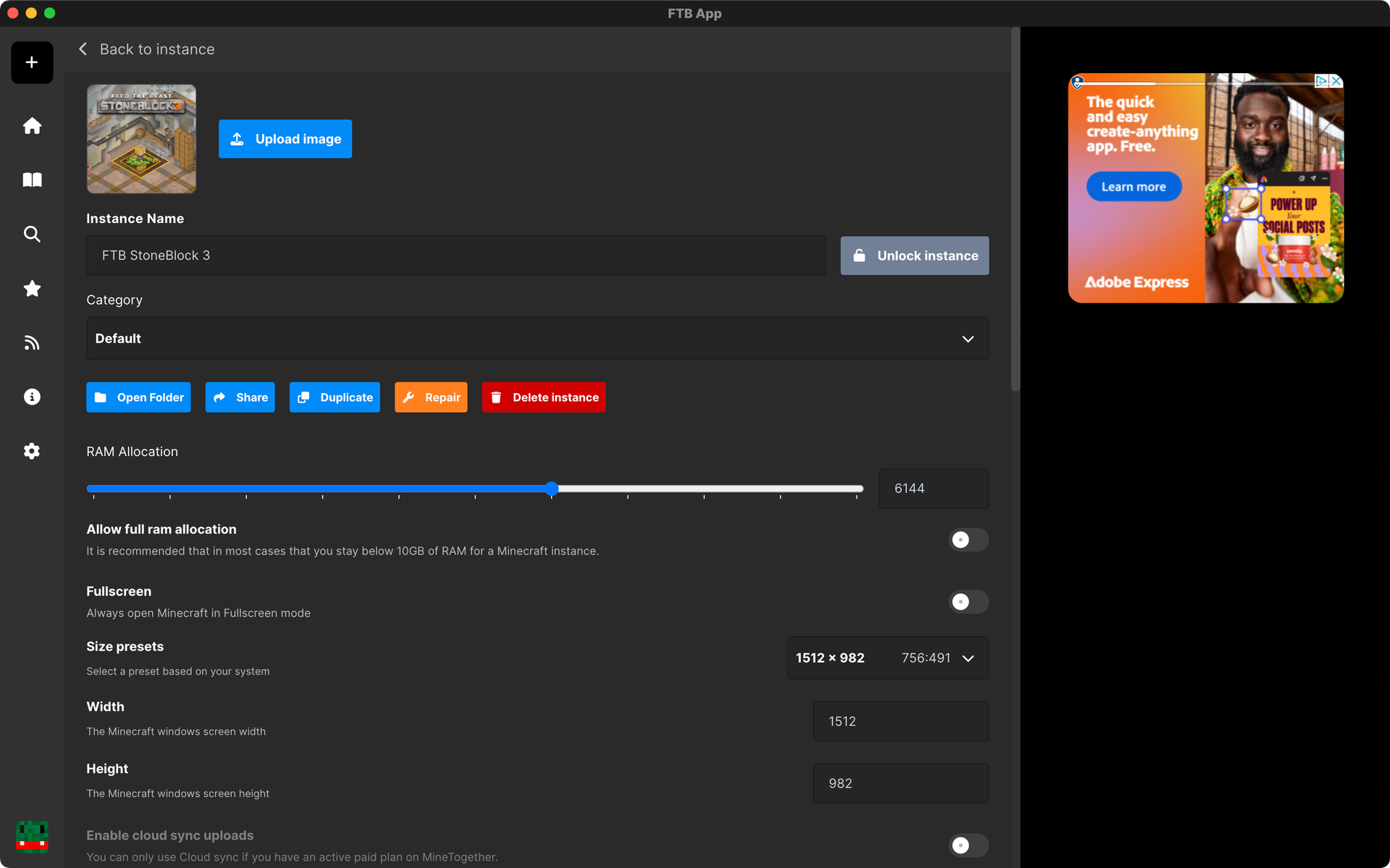
- Click on the
Repairbutton - The app will now start the repair process. This may take a few minutes depending on the size of the instance and the speed of your computer.
- Once the repair is complete, you should be able to start the instance as normal.