Keys
Keys are your master control for Drawers.
Use them to lock Drawers to specific block types, customize how amounts are displayed, and manage upgrades.

How to Use Keys
To use a Key, simply right-click on a Drawer with it in hand. This will perform the corresponding action based on the type of Key you have.
Drawer Key
Use the Drawer Key to lock a Drawer to a specific item.
Place your item in the Drawer, then interact with the Drawer while holding the key.
To unlock, right-click the Key again.
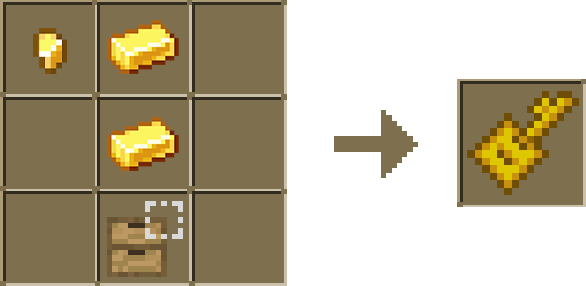
Display Key
Interact with a Drawer while holding the Display Key to adjust its display settings.
Display Key Menu
This menu appears when you use the Display Key.
Here, you can toggle the display, color, and font.
Upgrade Key
Interact with a Drawer while holding the Upgrade Key to remove any applied upgrades and view its total capacity.
Upgrade Key Menu
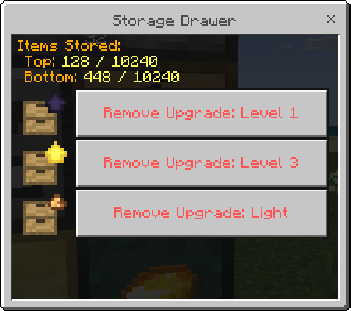
Use the Upgrade Key to access this menu.
Here, you can view your total storage capacity and remove any applied upgrades.
Key Chains
Combine all three Keys to create a Keychain for easy access.
To switch keys, sneak and interact in the air.