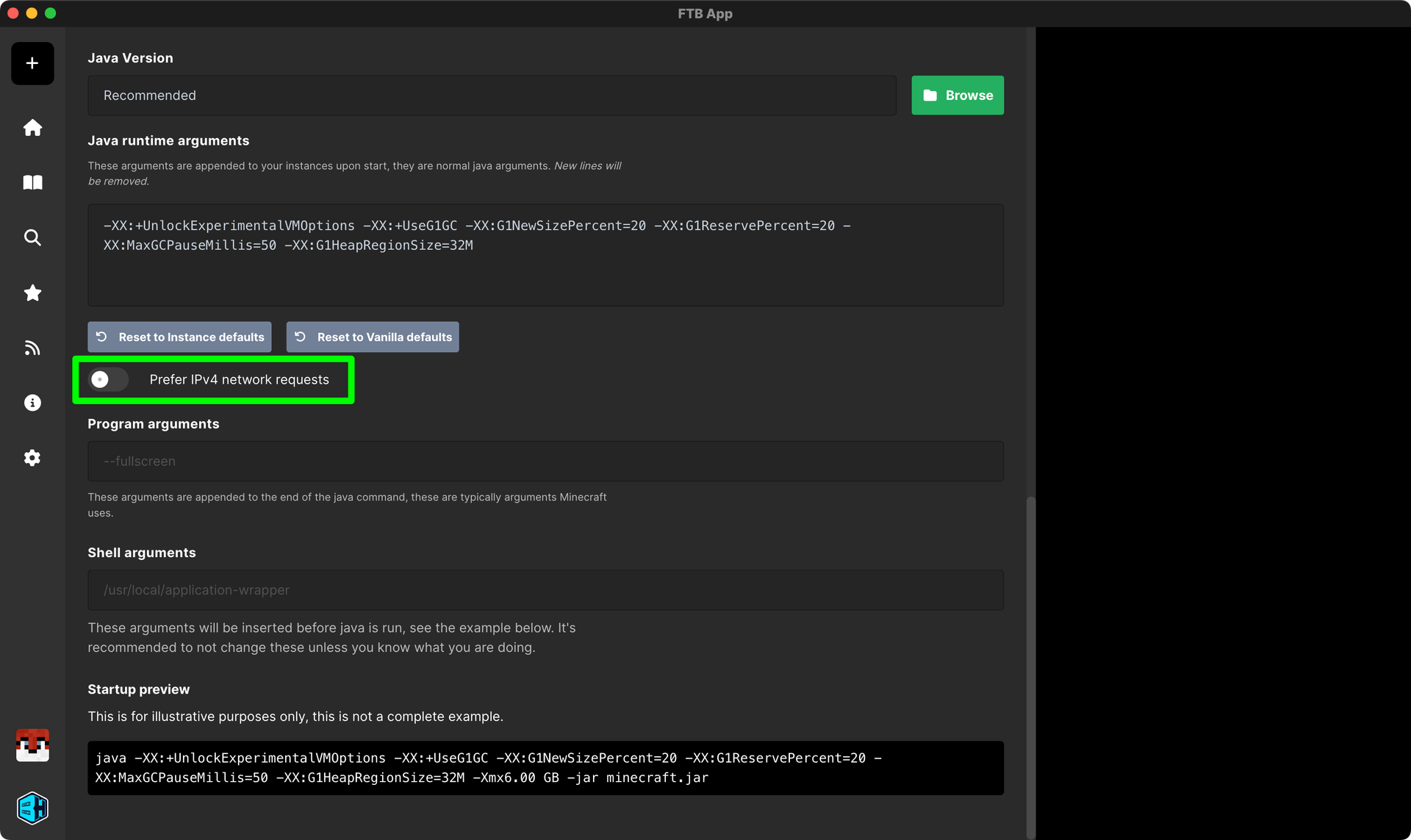Prefer IPv4 Networking
This workaround will add the -Djava.net.preferIPv4Stack=true JVM argument to the modpack. This can help with networking issues on some systems where Minecraft is unable to authenticate with Mojang's servers.
Enabling Prefer IPv4 Networking
- Open the FTB App
- Go to your modpack library
- Right-click on the modpack you want to enable Prefer IPv4 Networking on and click on settings
- Scroll down to the
Advancedsection and enable thePrefer IPv4 network requestsoption